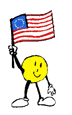|
| Windows 7 Home Premium Edition No Sound Fix |
Before I give you my solution to Windows 7 Home Premium Edition No Sound Fix, lets make sure we are on the same page.
My computer system is
Compaq Presario SR1817CL Desktop PC. For audio output, I have
AC'97.
When I first installed my Windows 7, everything went well except for the sound. I went all over the Internet in search of fixes and there are plenty of them with different approaches and techniques. Being new to Windows 7 for the first time, I tried my best to follow their instructions and steps but nothing helped. In the process I may have screwed up my Windows 7 installation. However, all along there was a very simple solution to my sound problem.
After messing around with Windows 7 for about 2 hours, I learned that you CAN'T trust what Windows 7 says that it did or is doing. You should always try to enable or disable a process or function to see if the system is STILL having problem. What do I mean by that? Well, since my system was having sound problem, I saw the typical signs.
 |
| no-sound-in-windows-7-fix icon |
System message:
No Sound Device InstalledWindows 7 itself searched online for sound driver for my AC'97 output and it kept reporting that it can't find any driver. I tried to look for sound driver for my computer on the manufacturer website myself and still can't install it. So, I ended up shifting through more websites and then I came upon a piece of information on Windows 7. That is even if your system says no sound driver found or can't update driver, try enabling and disabling the component and then try updating for the driver.
So, this is what I did. I opened my
control panel-->device manager. There in the tree view window look for device in the list with yellow warning triangle. Yours might be under
OTHERS or
Sound, Video and Game controller category. Right click on it. In the popup menu first click on
DISABLE and then
ENABLE. At this point, Window 7 might start to automatically search and download driver. If not, click on the
UPDATE DRIVER SOFTWARE option. Then, another window might open asking if you want to yourself search or the system search online for driver. Just have the system search for the driver. At this point, it should successfully download and install the sound driver and you don't even have to reboot your computer system. For me as soon as it got done installing the driver, my speaker icon red X disappeared. I HAVE SOUND NOW!!!!!!!!!!!
This is what I did and it worked for me and I hope it does for you too. Thanks for visiting my blog.
Cheers!!!!!!!